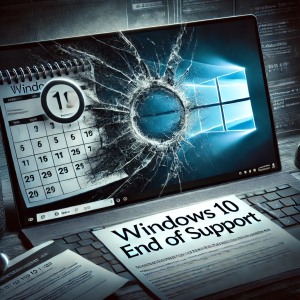Choosing between a Chromebook and a Windows laptop can be tricky, especially if you’re unsure which one best suits your needs. Both have unique strengths and weaknesses, making them ideal for different types of users. In this guide, we’ll compare Chromebooks vs. Windows laptops in terms of performance, usability, price, features, and more to help you make the best decision.
1. What is a Chromebook?
A Chromebook is a lightweight laptop that runs Chrome OS, a cloud-based operating system developed by Google. It is designed for web browsing, online work, and cloud-based applications rather than heavy-duty computing.
Pros of a Chromebook:
Affordable – Cheaper than most Windows laptops.
Fast Boot Time – Boots up in seconds.
Secure – Automatic updates and built-in virus protection.
Long Battery Life – Lasts 10-12 hours on average.
Cloud-Based – Stores files in Google Drive for easy access.
Cons of a Chromebook:
Limited Offline Use – Most apps require an internet connection.
Software Limitations – Can’t run Windows or Mac apps like Adobe Photoshop, Microsoft Office (full version), or advanced games.
Lower Performance – Not ideal for heavy multitasking or video editing.
2. What is a Windows Laptop?
A Windows laptop runs on Microsoft Windows, the most widely used operating system. Windows laptops are versatile, allowing users to run everything from web browsers to high-end software and games.
Pros of a Windows Laptop:
Wide Software Compatibility – Supports Microsoft Office, Adobe apps, and thousands of other programs.
Better Performance – Available in entry-level to high-end gaming and business laptops.
Great for Gaming & Productivity – Supports AAA games, professional editing software, and business tools.
Offline Functionality – Works without an internet connection.
Cons of a Windows Laptop:
More Expensive – High-end models cost significantly more than Chromebooks.
Frequent Updates & Security Risks – Needs manual updates and antivirus software.
Slower Performance Over Time – May slow down with too many programs installed.
3. Chromebook vs. Windows Laptop – Feature Comparison
| Feature | Chromebook | Windows Laptop |
|---|---|---|
| Operating System | Chrome OS | Windows 10/11 |
| Price Range | $200 – $600 | $300 – $3000+ |
| Performance | Good for basic tasks | Suitable for both basic & high-performance tasks |
| Software Support | Mostly web-based apps | Supports all major software |
| Gaming | Limited (No AAA games) | Excellent for PC gaming |
| Battery Life | 10-12 hours on average | 5-10 hours, varies by model |
| Security | Built-in virus protection | Requires antivirus software |
| Best For | Students, casual users, web browsing | Professionals, gamers, business users |
4. Which One Should You Buy?
Choose a Chromebook if:
You need a budget-friendly laptop.
You mainly use Google Docs, YouTube, and online apps.
You want a lightweight, secure, and long-lasting device.
Choose a Windows Laptop if:
You need a laptop for gaming, editing, programming, or professional work.
You use Microsoft Office, Photoshop, or other specialized software.
You want full offline functionality and customization options.
5. Final Verdict: Which Laptop is Better?
There is no one-size-fits-all answer—Chromebooks are better for students and casual users, while Windows laptops are better for professionals, gamers, and power users. Consider your budget, work needs, and preferred apps before making a decision.
Still unsure which laptop to buy? Techie Kumar can help!
📞 Call Techie Kumar at 1-866-618-9370 for expert advice on choosing the best laptop for your needs.