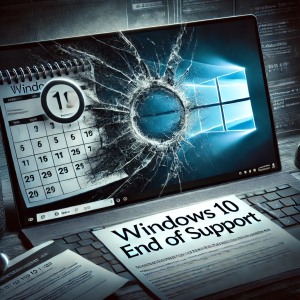Email is a convenient way to share documents, images, and other files—but what happens when the file you need to send is too large? Most email providers like Gmail, Outlook, and Yahoo limit attachments to 25MB or less. So if you need to send a large video, high-resolution photo set, or a ZIP folder full of documents, you’ll need to get creative.
In this guide, we’ll cover 7 effective ways to send huge files over email, including using cloud storage, compression tools, and secure file transfer services.
🔹 1. Use Cloud Storage Services (Google Drive, OneDrive, Dropbox)
Cloud storage is the most reliable and user-friendly way to share large files via email. Instead of sending the file directly, you upload it to the cloud and share a download link.
✅ How to Use Google Drive to Send Large Files:
-
Go to Google Drive and log in.
-
Upload your large file (supports up to 5TB for individual files).
-
Right-click the file > Click Get link > Set visibility to Anyone with the link.
-
Copy and paste the link into your email.
Other Options:
-
Dropbox – Free up to 2GB, allows link sharing.
-
Microsoft OneDrive – Great for Outlook users.
🔹 2. Compress Files into ZIP or RAR Format
File compression helps reduce file size, making it easier to attach via email or cloud services.
✅ How to Create a ZIP File:
-
Right-click the file or folder on your desktop.
-
Select Send to > Compressed (zipped) folder.
-
Rename and attach the ZIP file to your email (if it’s under 25MB).
Use tools like WinRAR, 7-Zip, or WinZip for advanced compression options.
🔹 3. Use File Transfer Services (WeTransfer, Smash, Firefox Send)
There are websites built specifically to send large files without signing up.
✅ Top File Transfer Tools:
-
WeTransfer: Send up to 2GB free with a simple upload and link share.
-
Smash: No size limit, no sign-up required.
-
TransferNow: Offers secure file sharing with password protection.
Just upload your file, enter the recipient’s email, and send—it’s that easy.
🔹 4. Send in Smaller Segments or Batches
If you’re sending multiple large files, consider splitting them into smaller parts using file-splitting software like:
-
HJSplit
-
GSplit
-
7-Zip (split feature)
Send each segment in separate emails, or upload the smaller parts to cloud storage and share the batch of links.
🔹 5. Use FTP (File Transfer Protocol)
If you’re working with a developer, designer, or IT team, FTP is a more advanced way to send and receive large files.
You’ll need:
-
FTP client software like FileZilla
-
Server login credentials
While not beginner-friendly, FTP is great for professional environments where large files are shared regularly.
🔹 6. Use Messaging Apps with File Transfer Capabilities
Apps like WhatsApp Web, Telegram, or Slack support large file sharing (up to 2GB in some cases). Once uploaded, you can share a link or use the platform’s file-sharing features in tandem with your email message.
🔹 7. Upgrade to Business Email or File Hosting Tools
Business-focused tools like Google Workspace, Microsoft 365, or Dropbox Professional offer expanded storage, larger attachment limits, and file-sharing controls perfect for teams and frequent large file transfers.
📌 Bonus Tips for Sending Large Files Over Email
✔️ Always double-check file size limits for your email provider
✔️ Compress media files using tools like HandBrake (for videos)
✔️ Use password protection for sensitive files
✔️ Notify recipients to check their spam or junk folders for links
💬 Need Help Sending Large Files or Setting Up Cloud Storage?
Whether you’re a small business owner, student, or home user, Techie Kumar offers remote tech support to help with:
✅ Cloud storage setup (Google Drive, OneDrive, Dropbox)
✅ Email troubleshooting
✅ File compression and encryption
✅ Secure sharing best practices
📞 Call Techie Kumar at 1-866-618-9370 for fast, friendly, and expert assistance.
✅ Conclusion
Email might not be built for transferring huge files, but there are many smart, easy workarounds. Whether you’re using cloud storage, file compression, or a dedicated transfer service, you can send large files over email safely and efficiently.
Embrace the tools available, and if you need help setting them up, just call Techie Kumar—your go-to expert for hassle-free tech solutions.