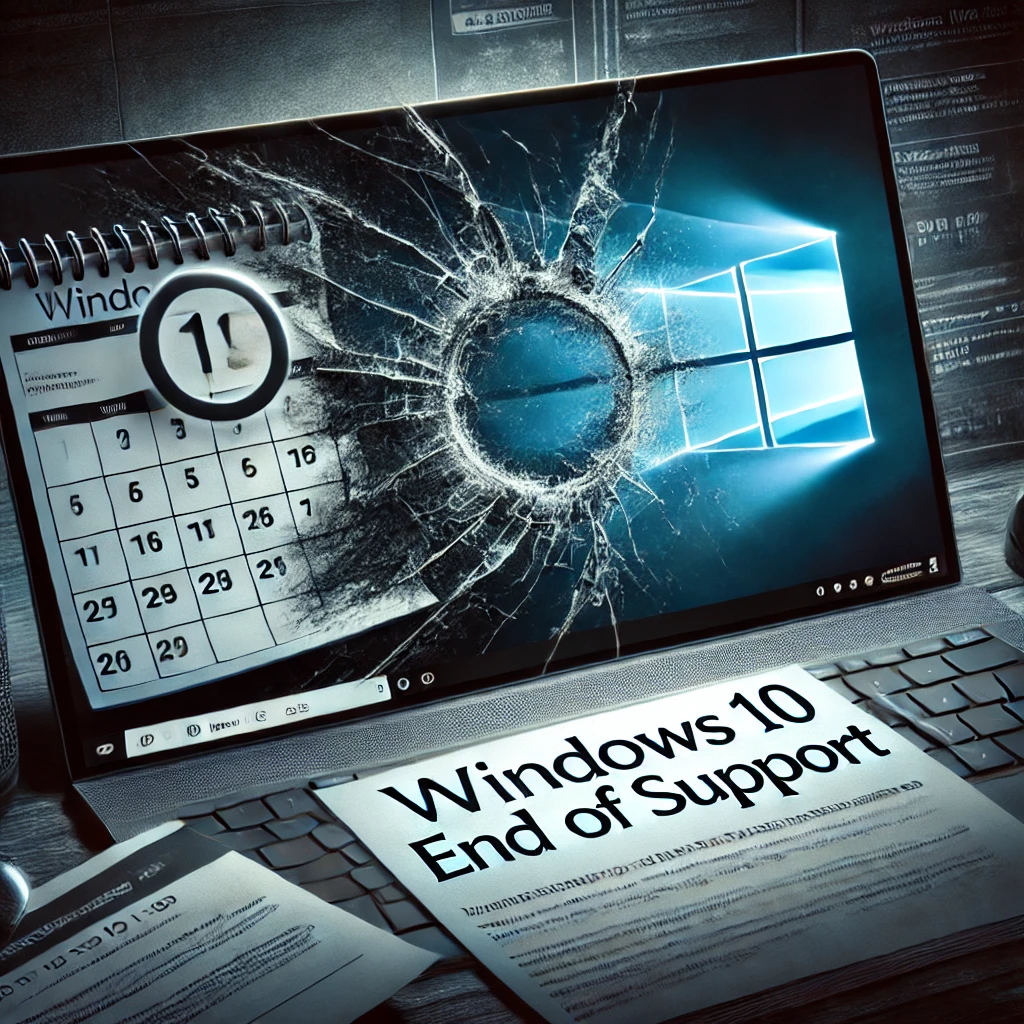Microsoft has officially announced the end of support for Windows 10, leaving many users wondering what this means for their devices. If you’re still using Windows 10, it’s essential to understand how this change will affect security, updates, and future usability.
In this article, we’ll cover:
When Windows 10 support ends
What happens after support ends
Your options for upgrading
How Techie Kumar can help with the transition
When Will Windows 10 Support End?
Microsoft has set the official end of support date for Windows 10 as October 14, 2025. After this date:
No more security updates
No bug fixes or feature updates
Increased risk of security vulnerabilities
This means that Windows 10 will continue to work, but it will no longer receive critical security patches, making it unsafe over time.
What Happens After Windows 10 Reaches End of Support?
Even though Windows 10 will still function, users will face several risks and limitations, including:
Higher Security Risks – No security patches mean increased vulnerability to malware, viruses, and cyberattacks.
Software Incompatibility – New apps may stop supporting Windows 10.
No Technical Support from Microsoft – Microsoft won’t provide official customer support for Windows 10 issues.
Performance Issues – Over time, Windows 10 may slow down as hardware drivers and third-party applications are no longer optimized for it.
If you rely on Windows 10 for work or personal use, it’s highly recommended to plan for an upgrade before support ends.
Your Options: What Should You Do?
Here are your best options as Windows 10 support comes to an end:
1. Upgrade to Windows 11 (Recommended)
Microsoft offers Windows 11 as a free upgrade for most modern PCs. To check if your PC can upgrade:
1️⃣ Open Settings > Update & Security > Windows Update
2️⃣ Click Check for Updates
3️⃣ If your PC meets the requirements, you’ll see an option to install Windows 11
Benefits of Upgrading to Windows 11:
Continued security updates
New features and a modern interface
Better performance and efficiency
🔹 If you need help upgrading, Techie Kumar offers hassle-free Windows 11 installation services!
2. Continue Using Windows 10 with Techie Kumar’s Support
While Microsoft will stop supporting Windows 10, Techie Kumar will continue providing technical assistance for Windows 10 users.
If you prefer to stay on Windows 10, we can help you:
Secure your system with third-party security solutions
Optimize your PC for better performance
Provide ongoing maintenance & troubleshooting
Assist with software compatibility issues
📞 Call Techie Kumar at 1-866-618-9370 for expert support on your Windows 10 computer.
3. Buy a New PC with Windows 11
If your current computer is too old to support Windows 11, you may need to upgrade to a new PC. Newer computers come with:
Faster performance
Better battery life (for laptops)
Enhanced security features
💻 Need help choosing the right PC? Techie Kumar can assist with selecting and setting up a new laptop or desktop.
How Techie Kumar Can Help
Windows 11 Upgrade Assistance – We’ll help you smoothly transition from Windows 10 to Windows 11.
Data Backup & Migration – Ensure all your important files, programs, and settings are safely transferred.
Security Solutions – Get expert recommendations for antivirus software and security best practices.
New PC Setup – Need a new computer? We can help you choose the best option and set it up for you.
Continued Help for Windows 10 – If you’re not ready to upgrade, we’ll keep your Windows 10 computer running smoothly.
📞 Call Techie Kumar at 1-866-618-9370 for expert help with your Windows 10 transition!
Final Thoughts
With Windows 10 help ending on October 14, 2025, users should start planning now. Upgrading to Windows 11 is the best option to ensure security, performance, and compatibility in the future.
If you need help with the transition, Techie Kumar is here to assist with upgrades, troubleshooting, and new system setups.
For those who wish to continue using Windows 10, Techie Kumar will provide ongoing technical support to keep your system secure and running smoothly.
Don’t wait until the last minute—make the switch today or get expert Windows 10 support!
📞 Call Techie Kumar at 1-866-618-9370 for personalized assistance!